Snapseed is one of the most popular mobile photo editing apps developed by Google. It offers powerful tools like selective adjustments, curves, healing, HDR, filters, and professional-level editing features that normally exist only in desktop software. Among its unique functions, one that stands out for both beginners and professionals is the Snapseed QR Code feature, often called SnapseedQRCodes or QR Looks.
Snapseed QR Code is essentially a digital “preset” saved in the form of a QR code. Every time you edit a photo in Snapseed—whether you adjust brightness, saturation, curves, or add a filter—the app allows you to generate a unique QR code for that exact editing style. This code works like a shortcut: instead of redoing the same steps on another image, you can simply scan the QR code and apply all the adjustments instantly.
What are Snapseed QR Codes?
Snapseed QR Codes, also known as SnapseedQRCodes or QR Looks, are a special feature in the Snapseed photo editing app that allow users to save and share their editing styles in the form of a scannable QR code. Instead of manually applying the same filters and adjustments to every photo, you can generate a QR code that stores all your edits and then reuse it on other images with just a single scan.
Here’s how it works: after editing a photo in Snapseed—whether you adjust brightness, contrast, curves, saturation, or apply filters—you can choose the “QR Look” option to create a code. That code contains all your editing settings. Later, when you or someone else scans that QR code inside Snapseed, the same adjustments are instantly applied to a new photo. This makes SnapseedQRCodes a quick and reliable way to achieve consistent results.
For example, imagine you create a vintage-style look for a portrait by lowering saturation, increasing shadows, and adding a warm tone. If you save those settings as a QR code, you can apply the same vintage effect to hundreds of photos without repeating the editing process.
Why Use Snapseed QR Codes for Photo Editing?
Photo editing can be fun, but it often takes a lot of time and patience. Every picture requires adjustments like brightness, contrast, saturation, color balance, filters, and special effects. If you want all your photos to have the same professional look, repeating these steps over and over again can quickly become tiring. This is where SnapseedQRCodes (also known as QR Looks) make a big difference. They save your editing style inside a QR code, allowing you to apply the same look to any other photo in seconds.
Save Time and Effort
- No need to repeat the same edits on multiple photos.
- Create one preset, generate a QR code, and apply it instantly to many images.
- Speeds up batch editing for portraits, travel photos, or social media posts.
Maintain a Consistent Style
- Consistency makes your work look professional and polished.
- SnapseedQRCodes ensure all photos share the same tones, colors, and filters.
- Perfect for influencers, photographers, and brands who want a signature look.
Share and Use Presets Easily
- Generate a QR code of your custom edits and share it with friends, students, or clients.
- Download and scan thousands of free QR codes available online.
- Try out new styles instantly without figuring out every single setting.
Perfect for Beginners and Experts
- Beginners can get professional results by simply scanning QR codes.
- Advanced editors can use QR presets as a base, then fine-tune details.
- Saves learning time while still offering room for creativity.
Endless Creativity
- Explore presets for cinematic tones, vintage filters, warm portraits, and more.
- Mix and combine different QR codes for unique results.
- Build your own editing identity with custom styles and shared presets.
How to Create Snapseed QR Codes
One of the best features of Snapseed is the ability to create QR Presets, also called SnapseedQRCodes. These QR codes store all the adjustments you make on a photo—such as brightness, contrast, saturation, filters, or curves—so you can reuse the same editing style later. The process is simple and only takes a few steps.
Step 1: Edit Your Photo
First, open the Snapseed app and import a photo you want to edit. Apply all the adjustments you like—this can include basic changes such as exposure and contrast, or advanced edits like curves, selective adjustments, and filters. Make sure the final result looks exactly how you want your preset to appear.
Step 2: Open the “Looks” Menu
Once your editing is complete, go to the “Looks” section at the bottom of the screen. Normally, this menu shows Snapseed’s default filters, but it also gives you access to the QR Look option.
Step 3: Create a QR Look
In the Looks menu, tap the QR icon (called QR Look). From the available options, choose “Create QR Look.” Snapseed will instantly generate a QR code that contains all the edits you just applied to the photo.
Step 4: Save or Share the QR Code
After the QR code is created, you can save it to your device or share it with others. Anyone who scans your QR code inside Snapseed will get the same editing style on their photo.
Step 5: Build Your Preset Library
You can repeat this process to create different QR codes for various styles, such as cinematic tones, portraits, vintage effects, or black-and-white looks. Over time, you’ll have your own library of SnapseedQRCodes ready for quick and consistent editing.
Top Sources to Download Snapseed QR Codes

One of the biggest advantages of SnapseedQRCodes is that you don’t always have to create your own presets. A huge community of photographers and content creators already shares their QR codes online, and you can easily download them for free. These presets cover a wide range of styles—from cinematic tones to vintage effects—saving you time and helping you experiment with new looks. Here are the best sources to download Snapseed QR Codes:
• Photography Blogs & Websites
Many modern photography blogs now offer curated collections of Snapseed QR Presets. Popular sites like Gridfiti, TechLidar, and SnapseedQRHub are constantly updating their libraries with fresh, high-quality codes for portraits, landscapes, travel shots, and even black-and-white edits. These blogs are a great place to find trendy looks in one place.
• YouTube Tutorials
YouTube has become a goldmine for Snapseed lovers. Countless creators upload editing tutorials and share free QR codes in their videos. This not only gives you access to presets but also teaches you exactly how those edits were made—helping you improve your own editing skills while trying out new styles.
• Social Media Platforms
Instagram, Pinterest, and even TikTok are buzzing with creators sharing Snapseed QR presets. Simply search hashtags like #SnapseedQRCodes or #SnapseedPresets to discover thousands of stylish, modern edits that are trending right now. Perfect for keeping your feed fresh and aesthetic.
• Reddit & Online Communities
If you’re looking for authentic user-shared content, communities like Reddit (r/Snapseed) are a must-visit. People post their custom QR codes, exchange feedback, and even take special requests for editing styles. It’s a collaborative way to grow your preset collection.
• Personal Sharing
Finally, remember Snapseed is all about creativity and sharing. You can generate your own QR codes and trade them with friends, followers, or clients—building a personalized library of unique presets that reflect your editing style.
Snapseed QR vs. Other Photo Editing Apps
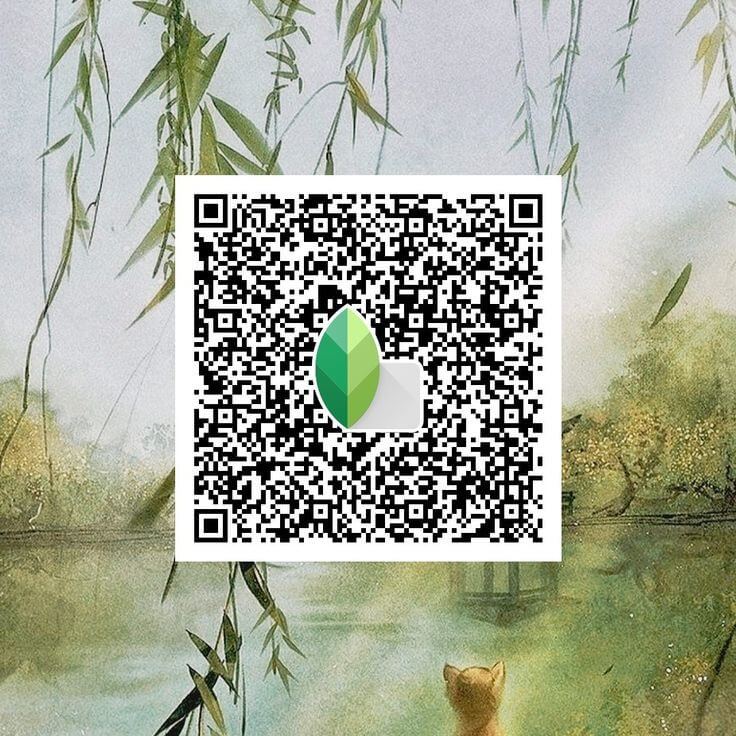
When comparing Snapseed with other photo editing apps, one unique feature stands out — SnapseedQRCodes. This option allows users to save edits as QR codes and reapply them to other photos instantly. Let’s break down how Snapseed QR compares with popular alternatives.
1. Snapseed QR vs. Lightroom Mobile
- Lightroom Mobile: Professional-grade editor with RAW editing, color grading, and cloud syncing. Most premium tools require a subscription.
- Snapseed QR: Completely free and allows users to create, scan, and share unlimited presets through QR codes.
👉 Verdict: Lightroom is pro but paid, Snapseed QR is free and fast.
2. Snapseed QR vs. VSCO
- VSCO: Known for stylish filters and a creative community, but most premium filters are behind a paywall.
- Snapseed QR: Lets users design their own editing styles and share them instantly via QR codes at no cost.
👉 Verdict: VSCO is trendy, Snapseed QR is customizable and free.
3. Snapseed QR vs. PicsArt
- PicsArt: A creative playground with stickers, AI tools, and collages, but it can feel cluttered for serious photo editing.
- Snapseed QR: Clean and professional, focusing on photo consistency with quick QR presets.
👉 Verdict: PicsArt is playful, Snapseed QR is professional.
4. Snapseed QR vs. Photoshop Express
- Photoshop Express: Offers retouching, blending, and Adobe ecosystem integration. Some tools require premium access.
- Snapseed QR: Free and lightweight, allowing instant application of complex edits using QR codes.
👉 Verdict: Photoshop Express is advanced but paid, Snapseed QR is free and efficient.
Frequently Asked Questions about Snapseed QR Codes
What is a Snapseed QR Code?
A Snapseed QR Code is a unique code that stores your editing settings or presets from the Snapseed app. By scanning it, you can instantly apply the same edits to another photo without repeating the steps manually.
How do I create a Snapseed QR Code?
After editing a photo in Snapseed, go to the menu options and select “QR Look” → “Create QR Look.” This will generate a QR code containing your editing style, which you can save or share.
How do I apply a Snapseed QR Code to my photo?
To use a Snapseed QR Code, open the app, choose your photo, and select “QR Look” → “Scan QR Look.” Point your camera at the code or upload it from your gallery, and the preset will be applied instantly.
Are Snapseed QR Codes free to use?
Yes! Both the Snapseed app and the QR Preset feature are completely free. You can create, scan, and share unlimited QR codes without any subscription or hidden costs.
Can I share my Snapseed QR Codes with others?
Absolutely. You can share your QR codes with friends, post them online, or even download free codes from websites and communities. This makes it easy to exchange editing styles with other creators.
Do Snapseed QR Codes work on all devices?
Yes. Snapseed QR Codes work across both Android and iOS devices as long as the Snapseed app is installed.
Where can I download Snapseed QR Codes?
You can find Snapseed QR codes on websites, photography blogs, editing communities, and social media platforms where creators share their custom presets.
Conclusion
Photo editing has become an essential part of digital storytelling, whether you are a professional photographer, a social media creator, or just someone who loves enhancing memories. Among countless editing tools, SnapseedQRCodes stand out as a game-changer in 2025.By allowing users to create, share, and scan presets through simple QR codes, Snapseed makes editing not only faster but also consistent across multiple photos.
Instead of wasting time reapplying adjustments, you can reproduce the same professional results with a single scan. Compared to other apps like Lightroom, VSCO, PicsArt, and Photoshop Express, Snapseed offers a completely free, powerful, and user-friendly experience—with no subscription barriers.
With SnapseedQRCodes, you are not limited to your own creativity; you can also explore thousands of shared QR presets online, try out unique styles, and build a personalized editing workflow that suits your vision. Whether you want cinematic tones, aesthetic filters, or professional-grade color grading, Snapseed gives you everything at your fingertips.
